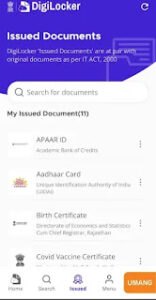DigiLocker Kya Hai? Govt Approved Digital Locker Ka Full Guide (2025)
डिजिलॉकर एक डिजिटल डॉक्यूमेंट स्टोरेज और वेरिफिकेशन प्लेटफार्म है जो गवर्नर ऑफ इंडिया के मिनिस्ट्री आफ इलेक्ट्रॉनिक एंड इनफॉरमेशन टेक्नोलॉजी द्वारा लांच किया गया है यह एक सीकर क्लाउड बेस्ड प्लेटफार्म है जिसमें आप अपना जरूरी डॉक्यूमेंट जैसे आधार कार्ड पैन कार्ड ड्राइविंग लाइसेंस मार्कशीट वोटर आईडी राशन कार्ड और अन्य गवर्नमेंट डॉक्यूमेंट स्टोर और एक्सेस कर सकते हैं
Digi Locker key features
DigiLocker Kya Hai? Govt Approved Digital Locker Ka Full Guide (2025)
1. Secure cloud storage
Digilocker mein aapke document government grade security ke sath store rahte hain
2. Anywhere access
Aap Kahin Bhi aur kabhi bhi document ko access aur share kar sakte hain
3. Government recognised e-document
Digilocker Mein store documents legally valid hote hain aur Sabhi Sarkari aur private Institute dwara Mane Jaate Hain
4. Auto fetch document
Aadhar Card link accounts ke Madhyam se government department se document automatic search Kiye Ja sakte hain
5. E – sign feature:
Document ko digital sign karne ka option Milta Hai Jo Ek Tarah Se self-attestation Jaisa Hota Hai
6. Integration with government services:
Government services Mein Jaise passport application PAN card application driving license renewal Jaise Kahin services ke liye Digi locker se direct document access Hota Hai
Digi locker ke fayde –DigiLocker Kya Hai? Govt Approved Digital Locker Ka Full Guide (2025)
1. Paperless documentation –
Physical paper copies ki jarurat Nahin padati Hain Jo environment friendly hai
2. Fast document verification-
Instant verification yani ki hand to hand ke liye institution aur authority digilocker document ko scan Karke approve kar sakte hain
3. Banking or Financial Services –
Digi Locker Mein uplabdh Aadhar PAN card store document use Kiye Ja sakte hain
4. Educational institution-
CBSE ICSE aur Anek University ki marksheet aur certificate aur degrees diploma Yahan uplabdh Hote Hain isme 10th 12th Collage ke Marksheet Certificate, Diploma aur Degree Direct Collage ya Sansthan ke portal se link hote he to Direct Digi Locker par ajayenge.
5. Driving aur vehicle registration –
RTO ke sath direct indication hone ke Karan driving licence aur RC digital verify Kiye Ja sakte hain
Driving license ke details aur pura license aapke Digi Locker me ajayega
6. Job application or government exam –
Digi Locker se aapke academic aur identity document Sarkari Bharti aur entrance exam Mein kam Aate Hain
Digi Locker Mein account kaise banaye
DigiLocker Kya Hai? Govt Approved Digital Locker Ka Full Guide (2025)
Step 1. Digi Locker ki official website ya mobile app open Karen
Step 2. sign up per click Karen aur apna mobile number dalen
Step 3. OTP verify Karen aur Apna Aadhar number link karaen
Step 4. login credential set Karen aur Apna account activate Karen
Digi Locker se documents kaise download Karen
Step 1. Digi locker mein login Karen
Step 2. Dashboard per issued documents section Mein Jaaye
Step 3. Jis document Ko download karna hai use per click Karen
Step 4. download button per click Karke document ka save Karen
Digi Locker Mein document Kaise upload Karen
Digi Locker me Physically documents ko Scan karke ya PDF bana kar ya mobile se Image bana kar upload kar sakte ho sabi types ke Education documents ho ya personal work ya Health Realated documents upload kar sakte ho
chaliye aapko apne Digi Locker Utility ka option par dikhate he kons konse Features he
1. Drive
DigiLocker Drive me aapko Documents, Education and Health related option hote he iska matlab ye ki aapko in option se related documents ko scan ya pdf image bana kar add kar sakte he
isme New Button hoga us par aap click karoge to usme * New Folder *, *Upload File*, aur Open Camera ka option hota hai jinka use karke apna documents attach kar sakte he
#DigiLocker #DigitalIndia #OnlineDocuments #GoPaperless #SecureDocuments #DigiLockerBenefits #DcoumentsFetch #DcoumentUpload #DcoumentDownload #CloudStorage #AadhaarCardOnline #DrivingLicense #PanCardOnline #EducationCertificates #GovernmentDocuments #PaperLessFuture #OnlineVerification